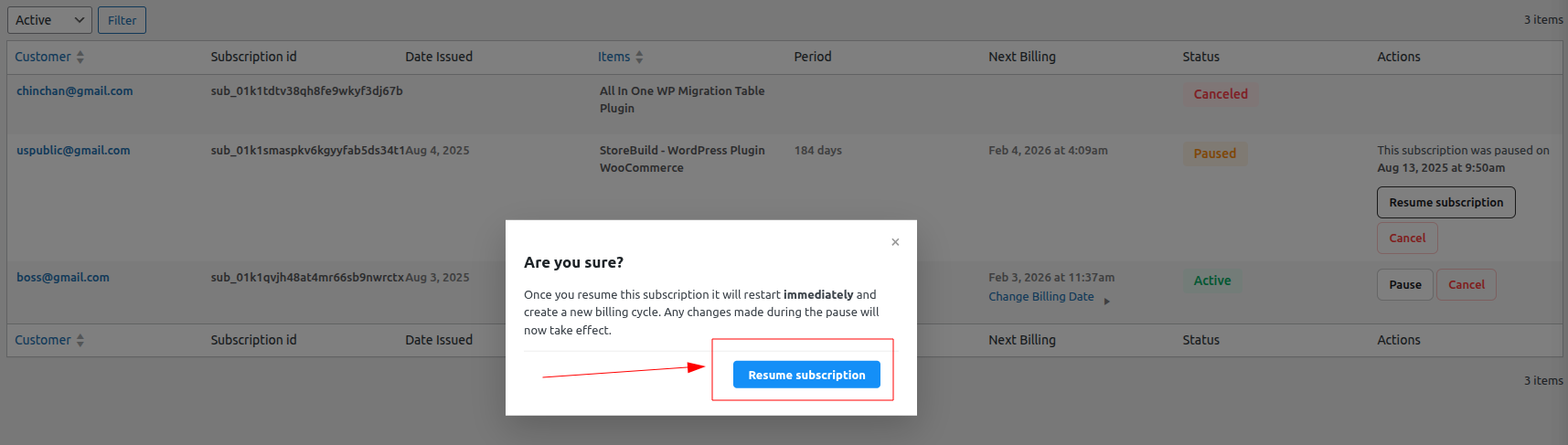The PaddlePay WooCommerce Gateway plugin allows you to manage all of your customer subscriptions directly from your WordPress admin dashboard in real-time. Any action you take inside WordPress will instantly update the subscription data on your Paddle.com account via Paddle’s API.
This eliminates the need to log in to the Paddle dashboard and ensures that store owners can manage everything in one place.
How It Works
Navigate to PaddlePay → Subscriptions from your WordPress dashboard.
Select a subscription you want to manage.
Choose one of the available actions (Resume, Pause, Cancel, Change Next Billing Date).
The plugin will send a secure API request to Paddle to update the subscription.
Changes are instantly reflected in both dashboards (WordPress + Paddle).
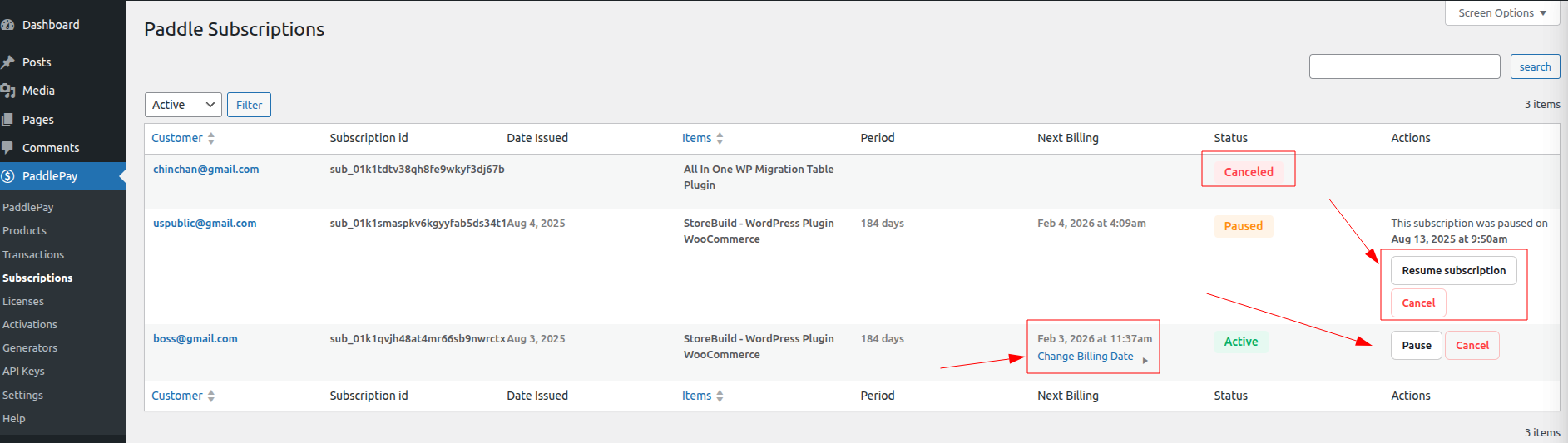
1. Resume Subscription
If a customer’s subscription was previously paused or canceled, you can easily resume it.
The subscription will instantly be reactivated in both WordPress and Paddle.
Customers will continue billing from the next scheduled payment date.