Attaching a License Generator to a WooCommerce Product
If you are selling a digital product that requires a license key, you must link a License Generator to the WooCommerce product. This ensures that when the product is purchased, PaddlePay will automatically generate and deliver a license key based on the generator’s settings.
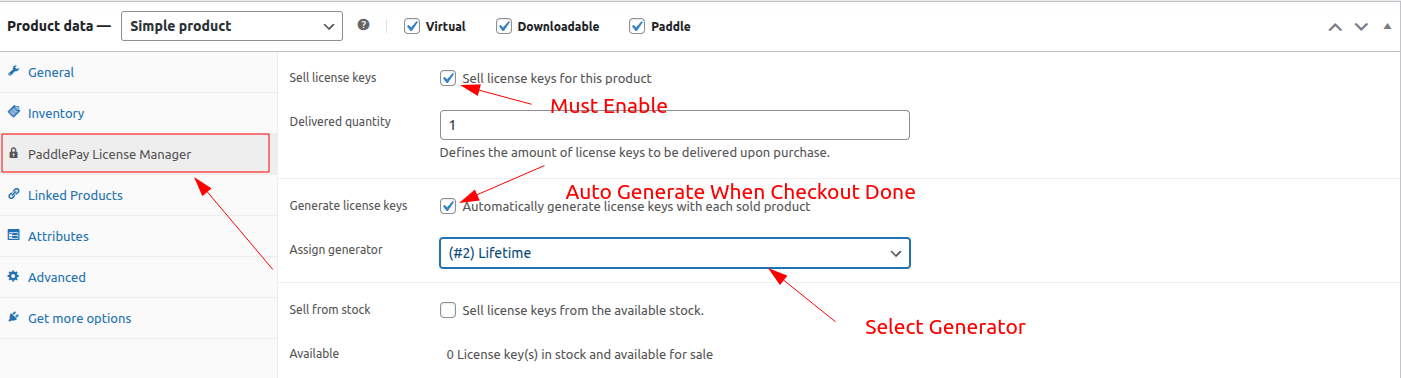
How It Works After Attachment
When a customer purchases the linked product:
Paddle processes the payment.
PaddlePay checks the linked generator.
A license key is generated automatically.
The license is stored in your WordPress admin under PaddlePay → Licenses.
The license key is emailed to the customer along with their purchase confirmation.

