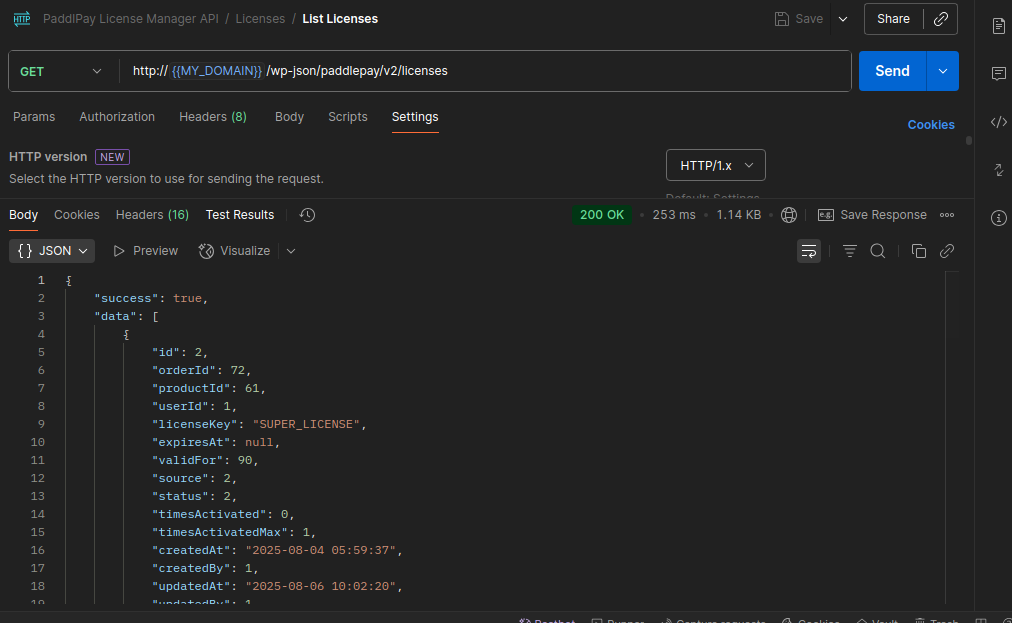Making a basic request
The request URL we’ll test is wp-json/paddlepay/v2/generators. On localhost the full URL may look something like this: http://paddle-checkout.local/wp-json/paddlepay/v2/licenses. Modify this to use your own site URL.
In Postman, you need to set the fields for request type, request URL, and the settings on the authorization tab. For Authorization, choose basic auth and enter your consumer key and consumer secret keys from the License Manager for WooCommerce into the username and password fields.
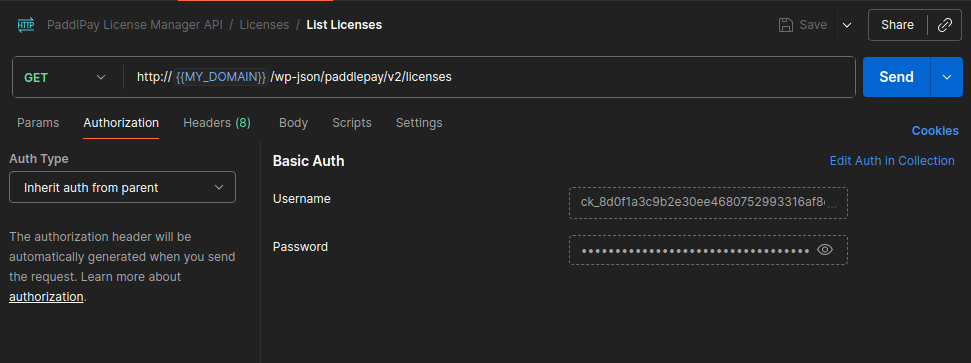
Once you’re done, hit send, and you’ll see the JSON response from the API if everything went well. The response should look like this: