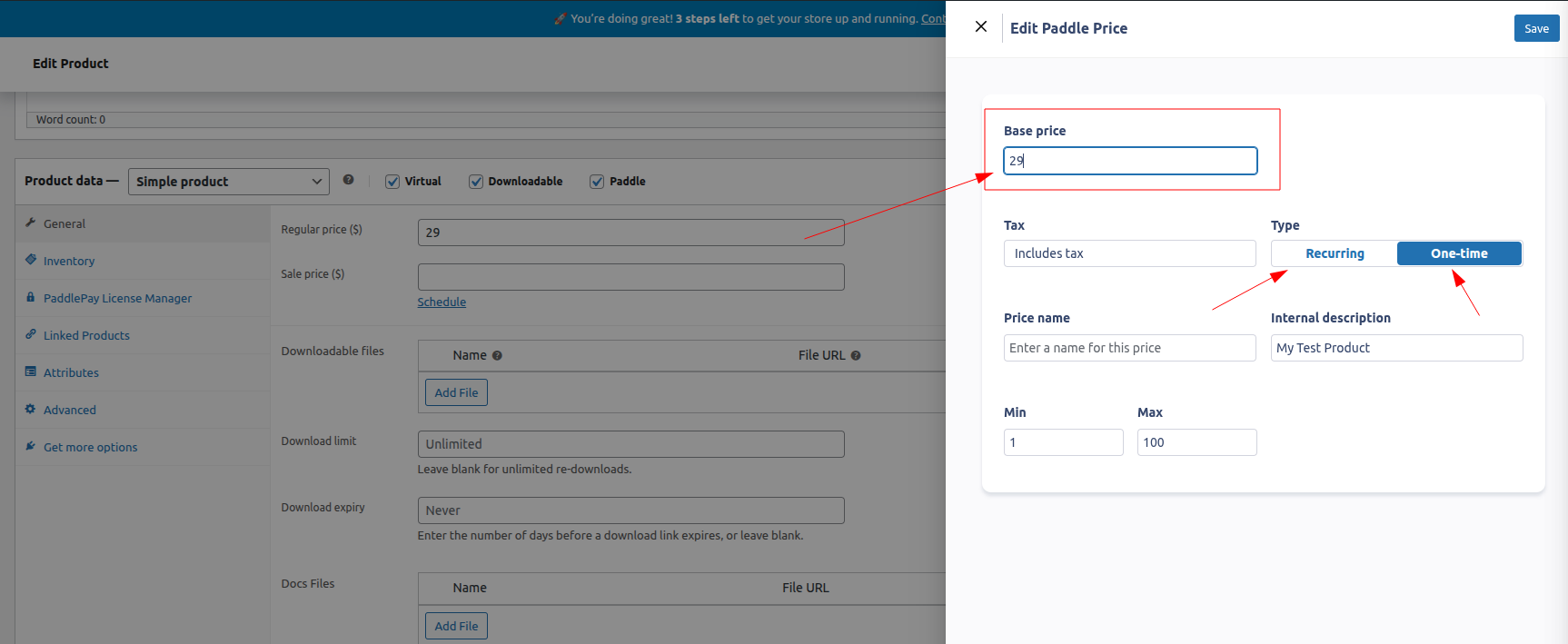PaddlePay allows you to easily update the price of a product that is connected to Paddle without leaving your WordPress dashboard.
When viewing a Paddle-connected product, you’ll see an Edit Price button. Clicking this button will open a popup window where you can: