PaddlePay makes it easy to link your existing WooCommerce products to Paddle without leaving your WordPress dashboard.
How It Works
When editing or creating a WooCommerce product, you’ll see a “Paddle” checkbox next to the Virtual and Downloadable options.
When you check this box, PaddlePay will automatically:
Take the product’s Title, Description, Thumbnail, and Price from WooCommerce.
Send this information to Paddle via the API.
Create a matching product in your Paddle account.
Store the Paddle Product ID in WooCommerce for future transactions.
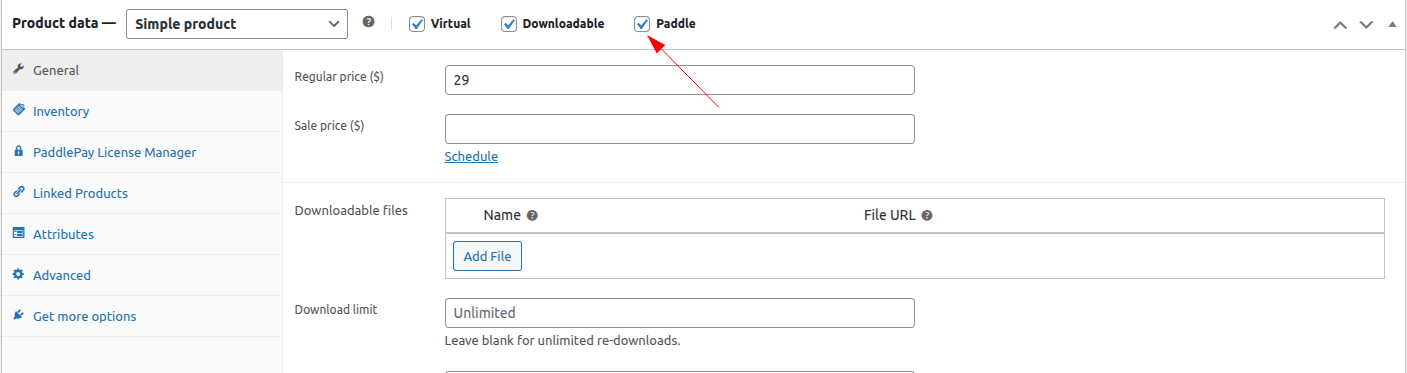
Steps to Connect a Product
Go to Products → All Products and Edit the product you want to connect.
In the Product Data panel, check the Paddle box (beside Virtual and Downloadable).
Save or Update the product.
PaddlePay will automatically create the product in Paddle and link it with your WooCommerce product.
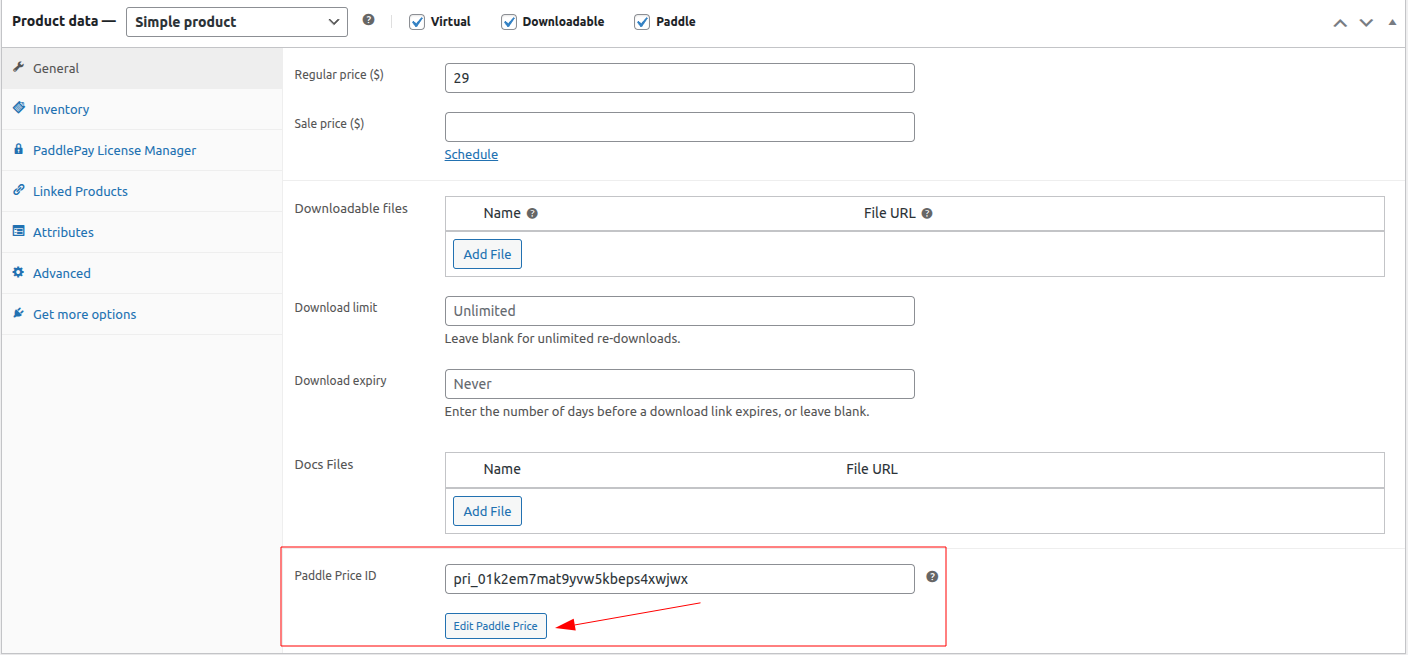
Important Notes
This feature is designed for digital products (downloads, subscriptions, etc.).
If you change the Title, Description, or Price in WooCommerce after linking, make sure to update the product in Paddle as well.
Only products with the Paddle checkbox enabled will be processed through Paddle at checkout.
💡 Tip: Use this feature for one-time purchases, subscriptions, or any digital content you want Paddle to handle.

